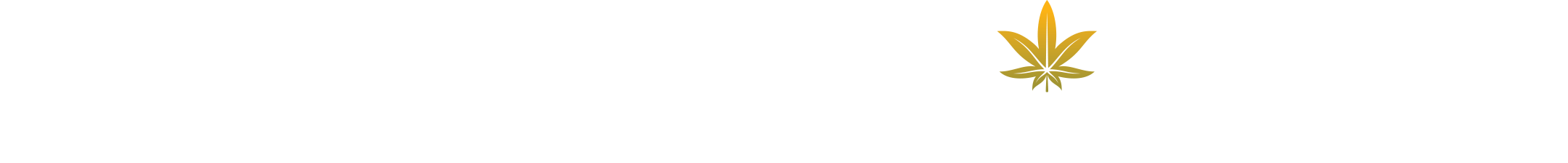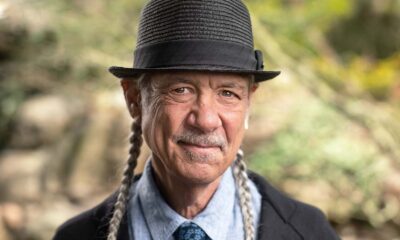YOUR RESUME CAN make or break your chances of getting a job. For some people writing comes naturally, but for others it can feel like trying to tame a wild horse. If you’re in the second group, AI composition tools like ChatGPT can be a great help.
There are many artificial intelligence programs trained to understand and generate human-like text responses. Let’s focus on perhaps the most popular one, OpenAI’s ChatGPT writing app. When using a tool like this, keep in mind that you’ll need to guide the app along the way.
In fact, this very column was produced collaboratively between ChatGPT and the FlowerHire team.
Ready, Set, Go
Here’s a step-by-step guide for using ChatGPT to help you produce an amazing cannabis resume.
1. Gather the Necessary Information.
Compile relevant details about your education, experience, skills, achievements and other information you want to include in your resume. Ask ChatGPT to discover information related to the role to which you’re applying, for example, “What skills are required for a dispensary manager?” or “What are the laws and regulations for cannabis in the state of Massachusetts?” Keep in mind that ChatGPT’s knowledge isn’t necessarily as current as you’ll need to be in the ever-changing cannabis industry.
2. Pick Your Resume Format.
Decide on the format that best suits your needs. Common formats include chronological, functional and a combination. Ask ChatGPT for a rec. Once you’ve selected a format, ask ChatGPT to create your resume in that style.
ChatGPT prompt example:
“Write a tailored resume for this [TITLE] role at [COMPANY]. Include a professional summary, my past five years of work experience with 3-5 bullet points per role, and incorporate the most important keywords from the job description in those achievements. Here is the job description: [INSERT JOB DESCRIPTION].”
3. Write Your Objective Statement.
The beginning of your resume should feature a concise summary or objective statement that highlights your career goals, relevant skills and qualifications.
ChatGPT prompt example:
“Craft a compelling objective statement that states my career goals of [INSERT GOAL] and why my experiences will make me the best fit for this role.”
4. Organize Your Sections.
Have ChatGPT divide your resume into sections such as education, work experience, skills, certifications, projects and additional information. Decide on the order of these sections based on what’s most important and relevant to the position you want.
ChatGPT prompt example:
“Sort my experiences to best match the needs of this job description.”
5. Fill Your Sections.
You want your resume to relate your collection of qualifications and skills in a clear and concise manner. For work experience, include bulleted lists of your key responsibilities along with job titles, companies you worked for and dates of employment. For education, list relevant coursework, projects and honors (recent graduates with less work experience may want to emphasize education more). Use ChatGPT to organize this information, compose the sections and hone the wording until it’s perfect.
ChatGPT prompt examples:
- “Make my skills sound more clear and concise.”
- “Restate my job responsibilities in 10-15 words.”
6. Proofread Your Resume.
Once you’ve drafted your resume, ask ChatGPT to proofread it thoroughly for grammar, spelling and formatting errors.
ChatGPT prompt example:
“Proofread my resume.”
7 Review the Final Product.
Copy and paste your resume content into a document and carefully review it. Since not all employers use Microsoft Word, make a PDF of your resume to ensure no formatting is lost with different programs.
Remember, while ChatGPT can provide guidance and suggestions, it’s important to review and customize the final content according to your unique experiences and
career goals. Good luck with your resume!

 Cover Features11 months ago
Cover Features11 months ago
 Cover Features11 months ago
Cover Features11 months ago
 Legal9 months ago
Legal9 months ago
 Branding10 months ago
Branding10 months ago
 Products9 months ago
Products9 months ago
 Business12 months ago
Business12 months ago
 Branding12 months ago
Branding12 months ago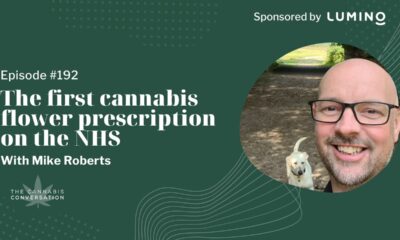
 Podcasts11 months ago
Podcasts11 months ago